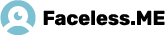Click on the list of available connections in the upper right corner of the screen (two arrows or antenna) and select «VPN Connections» → «Configure VPN»:


Will open new window «Network Connections», to add a new connection click «Add»:

From the given list you need to select the «Point-to-Point Tunneling Protocol (PPTP)» and click «Create»:

In the appearing window in the field gateway type in faceless.me. User name and password copy to Members area in faceless.me website.

After completing all the changes, click "Apply":

The system will ask for your passwordin orderto save the changes.
The setting is completeand now toget to thenew connection you newly need to click on the list of available connectionsand select the point to «VPN Connections» → «Faceless»:

A successful connection will be witnessed by appearance of padlock icon on the connections.