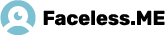1. Open the Applications and in the Programs folder, select System Preferences.

2. In the System Preferences, select Network.

3. Click on the “Location” and select Edit locations.

4. In the resulting window, click “+”.

5. Fill in the fields according to the image below. Select VPN Interface, connection type PPTP and service name FacelessVPN.

Click Create.
6. Now you need to setup the new configurations. Type the following server address faceless.me. In the Account Name need to input a username, which you can find in faceless.me website in Members area.

Encryption field change to Automatic (128 bit or 40 bit).

7. Click the Authentication settings, and enter the password, which you can also copy from faceless.me website.

Click OK.
8. Once you have setup the connection, click Connect. Will begin connect.

9. When the connection is successful, the window will look like this:

To disable the connection, click Disconnect.