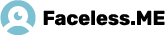To install a PPTP connection in iPhone, go to Settings > General > Network > VPN.

Then click Add VPN Configuration.

In the appearing window, fill in all required information for the connection:
1. Choose "PPTP" connection.
2. At the "Description" write the name of the connection, for example, "Faceless VPN".
3. At "Server" write the IP address of the VPN server - faceless.me
4. At "Account" write your Username VPN
5. At the place of "Password" write VPN Password.
NB: These two last parameters should be taken from the site http://faceless.me/members.

Click "Save".

To join to the VPN server, you must slide the button to the right end.

Will start the connection, wait until your iPhone gets connected to the VPN server.
A successful connection will be witnessed by appearance of "VPN" icon next to battery
chargering icon.