Many people ask us: “Which is the best choice, OpenVPN or PPTP VPN?”
One advantage of OpenVPN is that it tends to work in locations where PPTP VPN accounts have been blocked. PPTP VPN services have previously been blocked in places such as China and the Middle East (including the UAE, Oman and Dubai). Despite this, some of our customers experience no problems accessing our PPTP VPN services; accessibility depends on the ISP. There’s no harm in trying PPTP first – you can always upgrade to our OpenVPN SSL service if you can’t connect with PPTP VPN. If you suspect you are being blocked you should contact our customer support, as often the problem can be fixed by changing a few of your computer’s settings. With our help desk open 24 hours we can help to solve any problems you may have.
The pros of using PPTP VPN
1. Functions on smartphones and other mobile devices using both PPTP and L2TP
Android, iPhone, iPod Touch, and Windows Phone all support PPTP natively, and setting up a PPTP VPN is very straightforward: you just need a login ID, password, and a host name. Once your PPTP is set up you can connect to the web with any computer in the world, even those in internet cafés.
2. Fast connection rates
PPTP, SSTP, and L2TP usually offer users a quicker connection than SSL VPNs such as OpenVPN.
3. Three ways to connect
With StrongVPN you have three ways to connect on our PPTP accounts: L2TP, PPTP, and SSTP. Different connection methods are faster for different uses, though PPTP is generally the fastest. You can use the same login ID for each connection method, with L2TP just requiring an addition “Secure Key” to be added to the settings.
Cons of using PPTP VPN
1. Dropped connections
One unfortunate feature of PPTP VPN is that when there is a communication problem between the PPTP connection and the VPN server, the connection will be dropped. Your computer would then be connected to the internet without the protection of the VPN. Some users cannot take this risk, and we do offer software that can automatically make a new connection to the VPN server in the event of such an occurrence. VPN Blocker software is also available, which can prevent this problem from occurring in the first place.
2. Problems with stability when using DD-WRT firmware (only applies to PPTP)
Users can place their entire local network on just one VPN account by using a router with support for DD-WRT. DD-WRT, available for free, is a firmware upgrade that can connect a single VPN account through the interface of a local router, letting your whole local network share a solo VPN connection. PPTP accounts can disrupt DD-WRT, however. DD-WRT is undergoing constant development work though, so the situation should improve. Many users are able to use PPTP accounts in conjunction with DD-WRT routers without experiencing any problems, but we can’t predict what your experience will be. The popular alternative firmware Tomato may provide a better experience if you’re forced to use a router with PPTP.
3. Blocked Ports
In some areas ISPs and governments occasionally block protocols and ports. If the ports that PPTP, L2TP, or SSTP utilize become blocked, the VPN as a whole will also be blocked and unusable. We advise customers with this problem to use our OpenVPN service, as it offers the capability to alter settings regarding protocol, ports, and even the level of encryption.
Pros of OpenVPN
1. Extremely effective with DD-WRT routers
Those wanting to support a local network on a sole VPN account will require an OpenVPN account as well as a router compatible with DD-WRT. DD-WRT is a firmware upgrade available for free. It lets your VPN connection support your whole local network. We have helped many users to configure DD-WRT, with good results.
2. Encryption is stronger
Most users prefer more encryption where possible, and this is what OpenVPN provides. When using PPTP, it is possible in theory for hackers to acquire your password when you are connecting. With OpenVPN this risk is eradicated completely.
3. Avoid problems with packet loss
With OpenVPN, the TCP connection will typically recover from temporary dropping of packets and timeouts.
4. More servers can be accessed
Our OpenVPN accounts give you access to each of both our PPTP and OpenVPN servers. If you ever want to use a server that’s only offering PPTP accounts, all you need to do is ask our customer support staff.What this means is that an OpenVPN account can become a PPTP account as and when you need it to be. You can get a login ID and password for a PPTP server just by signing in to your account area and selecting your preferred PPTP server.
5. Ability to configure protocols and ports
Sometimes our OpenVPN accounts’ standard configuration won’t be suited to your computer, which can result in connection problems. Our team of specialists can change the protocols and ports your VPN services uses to connect, and create a configuration customized specifically for you. If that sounds too technical, there’s no need to worry: our experts can perform this task remotely by logging in to your account.
Cons of OpenVPN
1. Uses software
OpenVPN requires the use of a piece of software and some additional files in order to enable authentication when accessing the VPN server. This program is open-source, with good compatibility on different machines. As with all software, however, problems can arise on some computers. Instances of this are very rare though; problems only affect about 1% of systems.
2. More complex
The process of setting up OpenVPN is quite straightforward, though it can be complex on some operating systems. Those with less technical knowledge may find it more complex than other VPN solutions. This shouldn’t be a problem however, as we are on hand 24 hours of the day to offer support. If you require, it will only take five minutes for us to set up OpenVPN on your machine remotely. The setup process on Windows is undemanding: you run the software and save the extra files to the path c:\program files\openvpn\config before connecting. Mac users can use either Viscosity or Tunnelblick software.
So which VPN connection is best? It really depends on your own preferences. Whether you choose OpenVPN or PPTP VPN, Faceless VPN offers the best choice for your VPN needs. We’ll get you up and running with your VPN no matter where you are.
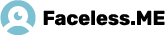
 Anonymity online
Anonymity online